Workplace Transformation Platform - A Strategy to Succeed Migration (Lotus Notes to Office 365)
Email, collaboration and business process management tools have been integral to the modern IT estate and it was not unusual to see large estates of on-premises email and related servers making up a good proportion of organizations’ server portfolio. However, over the last 3-5 years, this landscape has changed. Many organizations are now looking to or have already leveraged cloud-based SaaS solutions, such as Office 365 to replace their legacy on-premises solutions. It is time for a new culture of work. One that is marked by a shift to more open, collaborative environments and the ability for employees to work anywhere and anytime they choose.
Nurturing this new culture of work inside your organization requires a combination of cultural change, the right technology, and thoughtful workplace design. You will need to make available purpose-built tools to unlock creativity and innovation in your workforce, enable and accelerate teamwork, democratize data and analytics for constant improvement and address robust security and compliance requirements. Most importantly, it will require your leadership and commitment to act as a role model for a new way of working.
Traditionally, on-premises email services were provided by two primary solutions, Microsoft Exchange and Lotus Notes/Domino.
For organizations considering migrating to O365, the journey from Microsoft Exchange and related productivity tools, such as SharePoint are fairly well understood. However, the opposite is usually the case with Lotus Notes to O365 migrations.
As Email and the line of business applications typically deployed via Lotus Notes are integral to business communications and operations, and ensuring that the process runs smoothly, adheres to the deadlines, and has minimal end-user disruption is important to ensuring the smooth running of the organization. In that spirit, we offer this white paper to help you get the most from Office 365 and foster a new culture of work inside your own organization.
As such, our white paper on Lotus Notes/Domino migration to Office 365 aims to:
Business problem
For many organizations, email and related business application migration is the biggest obstacle to face before they’re able to realize the full productivity and cost benefits of Office 365. Deciding to migrate the email ecosystem to a cloud-based service can bring up a lot of issues and questions for companies of all sizes, for the following reasons
Other aspects to consider include:
Challenges
With some migration solutions, software may run in the cloud and you won’t need any special hardware. However, the reliability of your wide area network (WAN) is even more important, as again you don’t want to choke normal business data traffic.
Beyond technology
Live email
Theoretically, it’s easy to migrate live email as Microsoft provides basic tools that allow you to transfer data into your organizations’ Office 365/Exchange Online environment, although large cutover migrations can be challenging. One of the challenges is that you need to consider more than your live email boxes. In many organizations, email is often the default ‘database of record’. It’s the only application that a vast majority of employees actively use in order to do their job. Not only does it provide an audit trail of correspondence, but it’s also used by many users as a quick way of accessing other documents or content. The organization will need to find a way of integrating the live mailbox migration with other elements of the email ecosystem from the outset if you are to avoid difficulties further down the line.
Email archives
Over time, archiving of older emails in purpose-built electronic systems like Veritas Enterprise Vault often becomes essential to retain performance of the main system or for regulatory compliance. During a migration, it’s easy to break the interactive shortcuts (or ‘stubs’) that users rely on if just the live mail system is moved. Many organisations are now migrating archives into Office 365 – which creates the risk of incredible throughput bottlenecks and business interruption – while others must remap their live mail and archive systems completely if a hybrid Office 365 with on-premises archive is the target solution. Both scenarios can be achieved painlessly if the right approach is taken from the outset.
Line of business applications
One of the key features of Lotus Notes is the ability to host business applications within the Notes client, providing a single common location for a multitude of business applications, most of which may be considered as business critical. As these applications tended to grow organically and/or to meet specific business requirements (sometimes for specific teams/business units) it is likely that this application portfolio will have grown to include complex, integrated systems. As a result migrating to a service like Office 365 will inevitably involve the identification and migration of this application portfolio.
User adoption
Moving from Lotus Notes to Office 365 is not just a technology change. As users are moved away from their traditional desktop Lotus application to the new Office 365 based platform, users will be presented with a new user experience, Outlook 2019/Pro Plus has a different look and feel and will require both training and usage for the users to fully leverage and adopt the new features available to them.
Successfully managing this change is one of the key components of a migration to Office 365, especially when considering some of the additional components available in Office 365, such as SharePoint Online, Microsoft Teams etc.
Advantages of O365
Compliance: Able to meet regulatory and legal standards for retention and discoverability . Ensure data resides in appropriate location/ geography . Reconcile files with correct users (even if they have left the organisation).
Security: Prevent local ‘PST’ files being created, lost or stolen. Improve protection against email-based viruses and attacks. Centralize control over live and archive mailboxes.
Performance: Enable VDI and multi-device roll-out, and improve employee mobility. Improve utilization of existing network and system resources. Improve business continuity and disaster recovery capability.
Cost control: Prevent expensive third-party remediation for unsupported products. Improve management of licensing. Reduce internal support cost of email administration and intervention.
Service enhancement: Enable adoption of cloud services that complement Office 365. Improve scalability of email services against business requirement. Consolidate systems following acquisition or merger.
Remediation: Standardize for future portability between email service providers. Mend broken and neglected email archives containing critical records. Fix problems with lost, corrupted, oversize and duplicated files . As you see, there are plenty of reasons for migrating to Office 365. And although not all may apply in your situation – it is likely you’ll recognize some familiar issues. Let’s move on and begin giving some thought to your compliance framework.
Economic impact
Microsoft Teams (Teams) is a shared workspace that brings many of the collaboration and communication solutions within Office 365 into a focused workspace. It integrates with other solutions from Microsoft, third-party vendors, and in-house development to facilitate faster and smarter working — both within and outside of the organization.
Companies reported significant time savings in collaboration activities for both information and firstline workers by adding Teams to an existing Microsoft 365 implementation. This included time saved on co-authoring and version control, and the time spent seeking out the right information and colleagues. Companies also reported a reduction in emails sent because users could request and share information in the Teams focused workspace using conversation threads. “One big advantage of using Teams is mobility. It is easy to use on smartphones and has improved collaboration for people on the move.”
Microsoft commissioned Forrester to analyze the Total Economic Impact of adopting Office 365 across several organizations. Its findings included:
Planning your migration.
Once the analysis, categorization of the estate has been completed, it is time to plan the migration, rationalization and transformation of the identified applications. This white paper will not attempt to provide a one-size-fits-all plan, as this is not possible. However, it will endeavour to provide some pointers and areas for organizations to consider.
What does success look like?
For each application in the programme, an idea of what success looks like should be identified. This can draw on the information identified in the assessment phase, but should be something that can be easily measured, and can include elements such as:
Solving a specific business problem
Solving a specific business problem should be a straightforward task. However, some of the other metrics may be more difficult to identify or quantify. Having said that, it is still important to understand what this may look like.
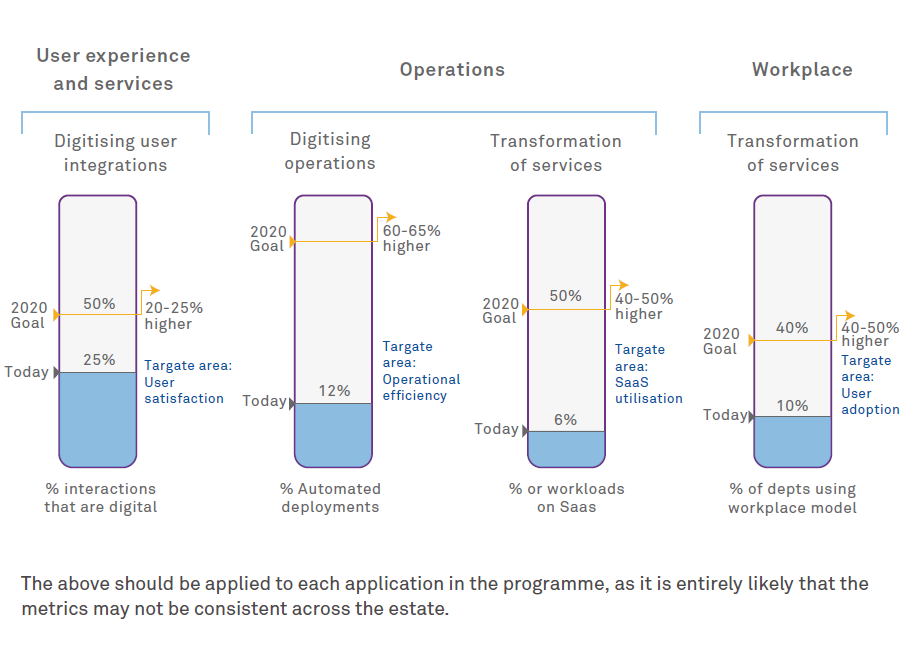
Start small
Especially important for organizsations thatwho are in the early stages of their cloud journey, but still important for mature companies. It is also important to note that start small is a relative term, and combines size, with complexity and risk.
For example, a good target for an initial migration to the cloud would be either a development or non-production environment. These environments, typically do not have a large business impact, should not contain personal or business critical data and can be moved with little or no impact to the business.
Other potential targets are small, disconnected systems with limited daily use, business data etc.
Focus on quick wins
In conjunction with the above, it is a good idea to focus on applications where the organiszation can quickly realizse one or more benefits.
Using the same non-production environment example, once migrated to the cloud, the environments can be downsized or switched off when not in use, and only scaled up or switched on when a particular activity is required, reducing costs associated with running the services in the cloud and allowing for the decommissioning of the on-premises environments.
For transformation or rationalizsation type projects, using a minimal viable product (MVP) strategy can allow for subsets of functionality or smaller apps to be transformed and published in a rapid cadence, with each iteration providing quantifiable business value.
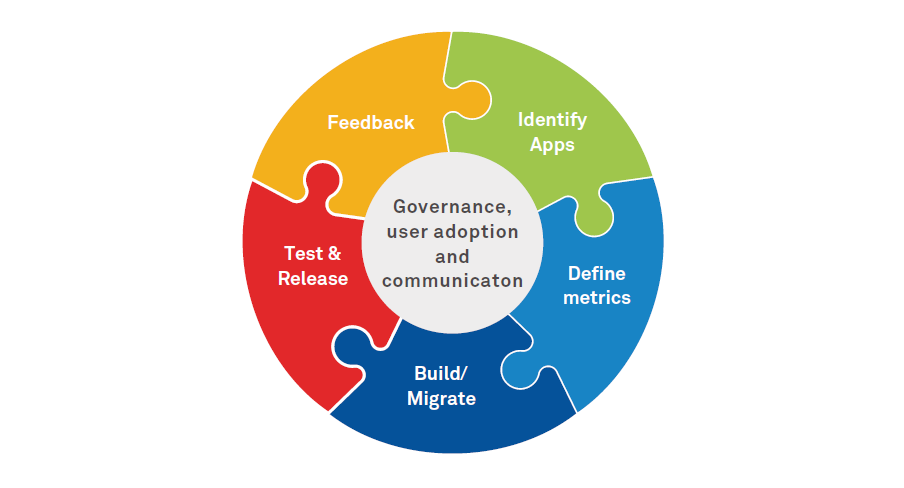
Iterate quickly
Having a regular cadence of modernized or rationalized applications provides the appearance of rapid progress and allows for feedback received by the business to be incorporated quickly into the cloud applications.
Publish successes
Ensure that the metrics & KPIs are published so that the business is aware of the progress of the programme. This not only helps with user adoption, but also encourages the feedback and continuous improvement cycle, which is key to providing an engaging experience and driving
Repeat & Scale up
Once there is a catalogue of applications moved to the cloud, the organization can start to scale up or expand the volume and or size of the migration/transformation activities. This can be safely achieved due the experience gained by the relevant teams, but also due to the previous iteration identifying issues early, which can then be factored into any additional activities.
Saikat kundu
Practice Manager, MAS AEM - Microsoft Presales, Wipro Limited.
Saikat is a TOGAF certified architect and Microsoft Certified Professional (MCP), with 16+ years’ experience in analysis, design, development, testing, support and maintenance of enterprise applications in Microsoft cloud and native technologies for global clients. He currently plays the role of Practice Manager in the Microsoft presales team and leads the FS and Tech BU.
Vipin jain
Director – Cloud |Azure Ecosystem, Wipro Limited.
Vipin is a cloud leader and Microsoft certified Azure Solution Architect with 20+ years’ IT experience in cloud migrations, governance, security for Azure infrastructure space, application modernization space and Dev-ops tool chain, along with enterprise architecture experience in analysis, design, development of enterprise applications around Microsoft cloud technologies for global clients. He currently plays the role of Director-Cloud in the Azure ecosystem unit to support and lead Azure engagements for CBU, MFG, TECH and communications BUs.
Richard hogan
Director, Azure Ecosystem | UKI & EMEA, Wipro Ltd
Richard is an experienced cloud consultant/architect and holds Microsoft certifications in Microsoft Azure, Microsoft exchange Online, Office 365 and SharePoint. He currently heads the Azure ecosystem service line in the UK and EMEA regions, and is responsible for delivering large, complex transformation projects for Wipro’s global clients. He has over 20 years’ experience in IT specifically for consultancy or global service providers such as Microsoft, IBM and most recently Wipro. His experience spans across development of custom solutions utilizing to architecting and consulting on complex programmes which leverage Microsoft’s cloud services including Azure and Office 365. Prior to joining Wipro, Richard was part of the Microsoft Office 365 consultancy team based in the UK and worked on numerous large-scale Office 365 implementations including several divestiture and Lotus Notes to O365 migrations.