If you're using a hybrid cloud environment, read on to see what benefits Azure Logic Apps and Azure functions can bring to your dev environment.
With cloud being embraced actively by organizations, the need for hybrid integration has evolved.
As part of a cloud-first strategy, customers have started consuming more of SaaS/PaaS applications that would require integration with enterprise applications.
We might have to connect to a number of applications, which do not provide an API-based interface. To integrate such enterprise applications with SaaS applications as well as other cloud applications/services which are not on-premises, connector capabilities can be leveraged.
There is a need for hybrid integration platforms which allow enterprises to better integrate services and applications in hybrid environments (on-premise and cloud).
The platform should support hybrid integration scenarios like communication between SaaS and on-premise applications, on-premise and public cloud environments, etc.
Azure Logic Apps helps build mission-critical integration workflows to integrate applications and data across on-premise and cloud, and to orchestrate microservices/workflows. It provides a host of connectors that help connect with on-premise systems, cloud systems, Cognitive Services, the Azure IoT Suite, Azure Storage Blob, Office 365, SalesForce, Azure Event Grid, etc. It provides support for industry-standard protocols like AS2, X12, EDIFACT, etc., as well as the capability to process XML messages, flat files, and the like.
It provides an easy to use visual designer interface, which supports the easy creation of workflows. Logic Apps can be coupled with Azure Functions to include custom code if required.
Azure Logic Apps provides a host of connectors that include standard connectors for connecting to:
A logic app consists of actions, triggers, workflows, and flow controls.
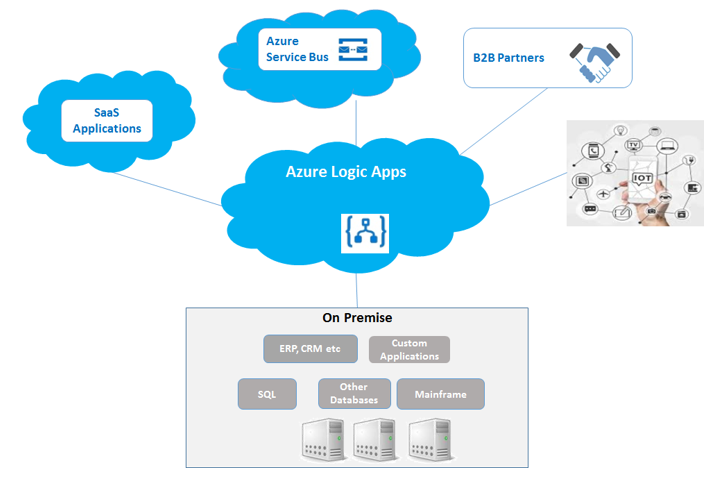
Logic Apps applications are good for asynchronous integration.
A message is received by the IoT Hub when an event is triggered, such as when the temperature is greater than a certain threshold. The message triggers the logic app, which is listening to the queue on which the message is sent. The logic app sends an alert notification to the concerned party.
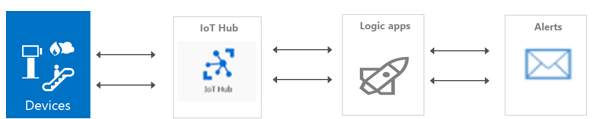
Azure Functions help in building functions in the cloud using serverless architecture that provides on-demand scalability and pay-per consumption.
This model lets the developer focus on the functionality rather than on infrastructure provisioning and maintenance. More integrated and efficient DevOps processes help in building features faster and creating a reduced time to market. It provides per action/resources consumed billing, resulting in better pricing as well.
Azure Functions are a great fit for scenarios where data needs to be processed, images need to be processed, event-based processing is performed, integration with other systems is performed, you expose your products as microservices, and you need tasks like batch jobs that run on a schedule, using backend applications for mobile application and web applications, IoT Event Processing, etc.
Azure Functions include triggers, and input/output bindings. Azure Functions include built-in triggers for HTTP Requests, batch jobs (timer), and processing messages when it gets added to a storage queue.
It provides integration with a number of Azure services in addition to third-party services like Azure Event Hub, Azure Event Grid, Azure CosmosDB, Azure Notification Hubs, Azure Service Bus, Azure Storage, etc.
This article was originally posted on DZone.com
.
Rekha Kodali, Practice Head - MS Practice, Wipro
Rekha’s core competency, accumulated over 22 years of professional experience, include enterprise architecture and Microsoft technologies. She has designed large solutions based on a multitude of technologies and acquired various industry recognized certifications.